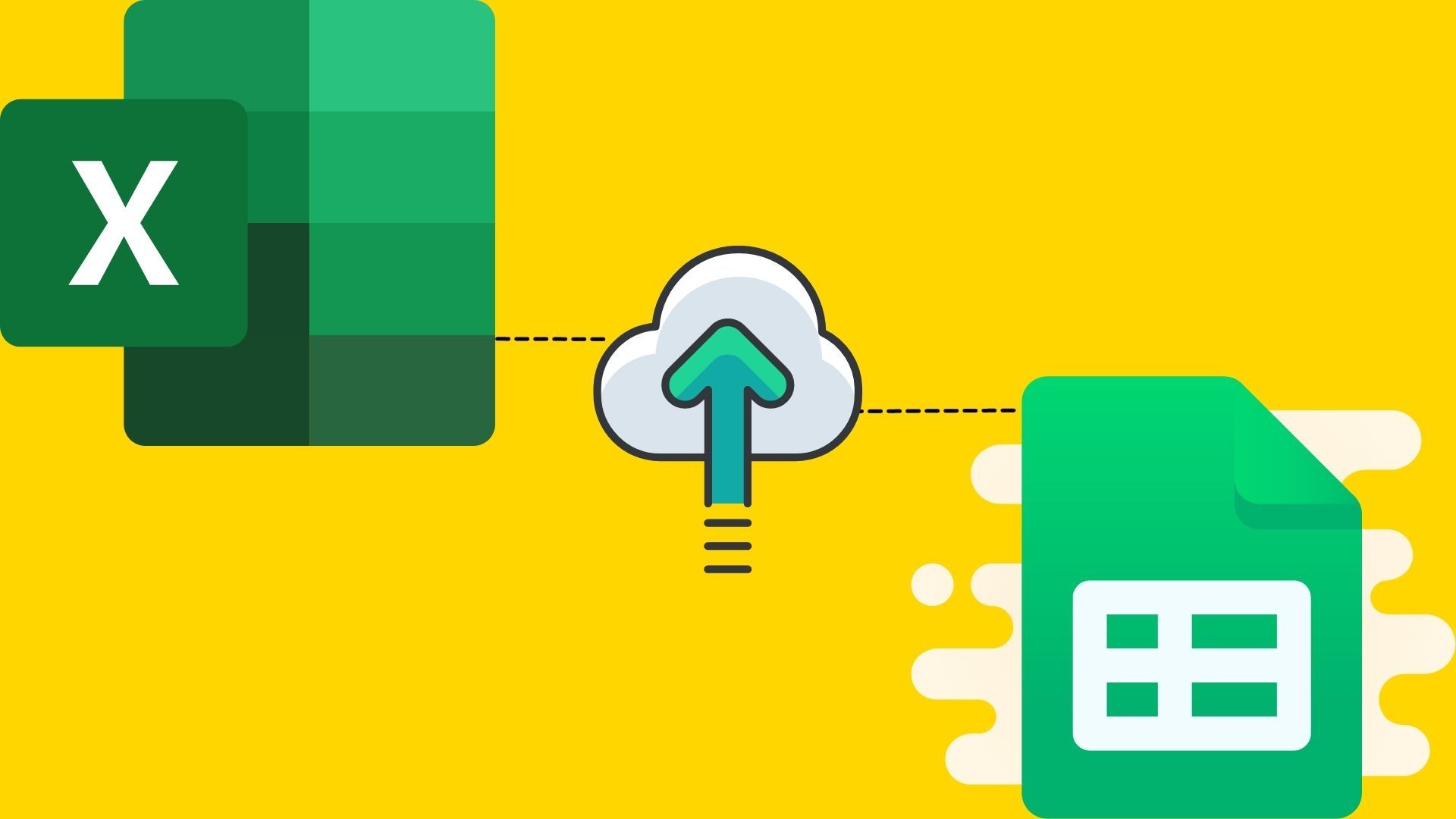Common CSV Import Errors and the Solution
Jan 25, 2023
Have you ever encountered any of these import error messages: "Invalid data for field", "Missing required field", "Maximum error count has been reached or system error occurred!", or "Upload failed"? If so, you are probably familiar with the frustration of trying to move a CSV file from one system to another. Clients depend on being able to upload their data to use your application, so when they encounter issues in the onboarding process, it can be very inconvenient.
At first glance, it may seem like you have tackled the problem by providing instructions on how to format the CSV file for import or supplying a template that can be modified to fit your import criteria. But this does not actually provide a resolution; it simply shifts the burden of fixing the CSV import error from you to the client. To truly solve the issue, it is important to understand the top CSV import problems.
If you're about to build CSV import functionality into your app yourself. First be sure to check out our product UseCSV first. UseCSV is an all-in-one CSV import product that gives you a delightful CSV importer experience for your users. All you have to do is drop-in the UseCSV JS library, and create a webhook endpoint to receive uploads. This takes away all the headaches of building CSV import functionality in-house. Grab a free developer account here.
These are the most common CSV import issues you may face.
1. File size:
One of the more frequent causes of CSV import problems is the file being too large. This could be due to too many fields, columns, or rows. The error can be caused by restrictions set by the program using the file or the available memory on the system. If the import fails due to size issues, you need to divide the file into smaller files which will permit it to upload.
2. Matching:
Another usual import problem when uploading a CSV file is related to matching. This could involve field names not matching anticipated values, field names not on the first line, or no column names at all. Additionally, errors may occur if the expected columns are in the wrong order or if required fields are missing.
3. Data Translation:
Data translation issues may arise if the encoding is incorrect or unexpected. Non-standard characters that can't be used could also be present. For instance, it may be necessary to save a file with UTF-8 encoding for it to work properly within a company’s platform. Trying to import data with different encoded files will not work.
4. Values:
Data value issues can be a big source of CSV importing errors. These include unexpected data length - too long or too short - and unacceptable characters such as text in a numbers-only column or numbers in a boolean (a boolean is a data type with two possible values: true or false). Conflicting data in related fields like records having multiple unique identifiers when only one is allowed will also cause errors.
5. Missing data:
Missing data is one of the most frequent errors for CSV imports. These include incomplete data that can be fixed by a user such as invoices with month and day but no year information, and incomplete data that can be addressed by a user with help from their system like missing city/state data with zip codes present and existing contact role information which can usually be automatically appended. Data that needs to be pulled in by a person or another system must also be taken into account, like real estate sales data missing original list date or comparable property info which can be obtained from public records.
6. Non-digestible formats:
Non-digestible formats involve format mismatches that require format normalizations such as phone numbers or social security numbers without symbols. Complex format mismatches require both format normalization and data normalization like when the date format is different than expected, inconsistent, or includes text instead of being normalized (e.g., “July 31st 2020” or “Jun twentieth 19”). Employing an out-of-the box CSV data import solution eliminates these common errors and simplifies the import process.
With only a few clicks, the UseCSV data import platform enables your team to effortlessly import customer info. The data is quickly validated and imported, leaving it clean and ready to use. By integrating UseCSV into your product, you give your team the opportunity to focus on creating new, unique features. UseCSV provides an incredibly fast and smooth data import experience for users.